


For industries that require high-definition models of the finest quality, AI-powered tools have become the go-to solution. Due to advances in the transformation of photos to 3D model AI tools, it is now possible to create accurate, in-depth, and highly realistic models.
Sectors such as gaming, 3D printing, virtual reality, and augmented reality benefit immensely from this technology. Other industries that can use this technology effectively include architecture and graphic design. It is also useful in the visualization of products in the e-commerce sector.
In general, professionals needing precise 3D modeling systems for efficient and enhanced workflow will find the photo-to-3D model AI tools beneficial. In this guide, we have listed the most popular models in 2025, their pros and cons, and the working and usage of the models. Read on to learn more about the popular image/photo to three-dimensional models in use now.
The fusion of three-dimensional technology and artificial intelligence has resulted in an excellent AI photo-to-3D model tool. It can generate detailed 3D models using ordinary photos. Other interesting and important aspects of the technology are:
Due to their innovative process and versatility, the AI photo to 3D model-generating tools is useful in various industries including interior design, architecture, virtual reality, clothes, and more. Here are some of the best AI models popular in 2025.
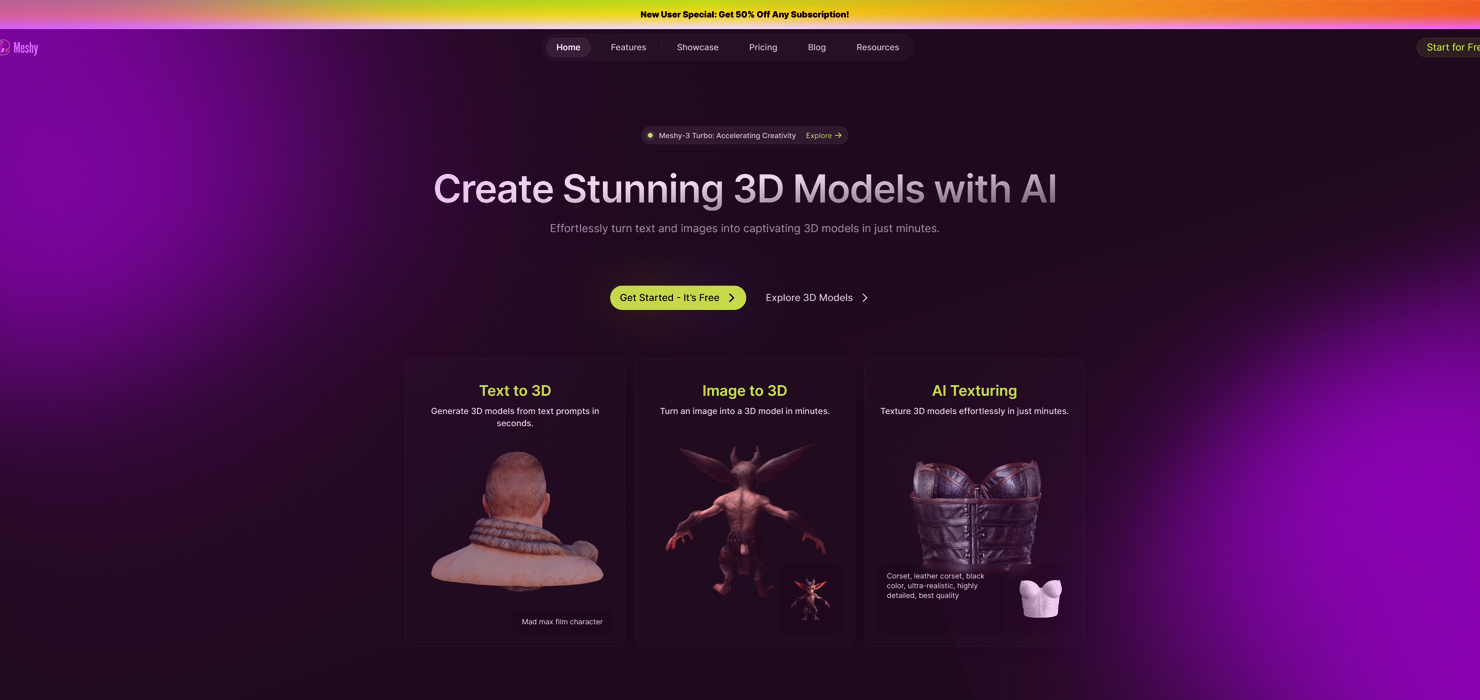
With the use of 3D, interactive components, and artificial intelligence, Meshy.ai creates unique AI 3D models. It converts images and text into amazing 3D masterpieces. Key features of the tool are
A free plan is present for this 3D Model from the photo AI tool that includes 200 credits per month and one task waiting in queue. The Pro plan focuses on individual creators and costs $16 per month billed yearly. A Max plan costing $48 per month, which is ideal for teams and studios, and the Max Unlimited play costing $96 per month are other plans available for users.
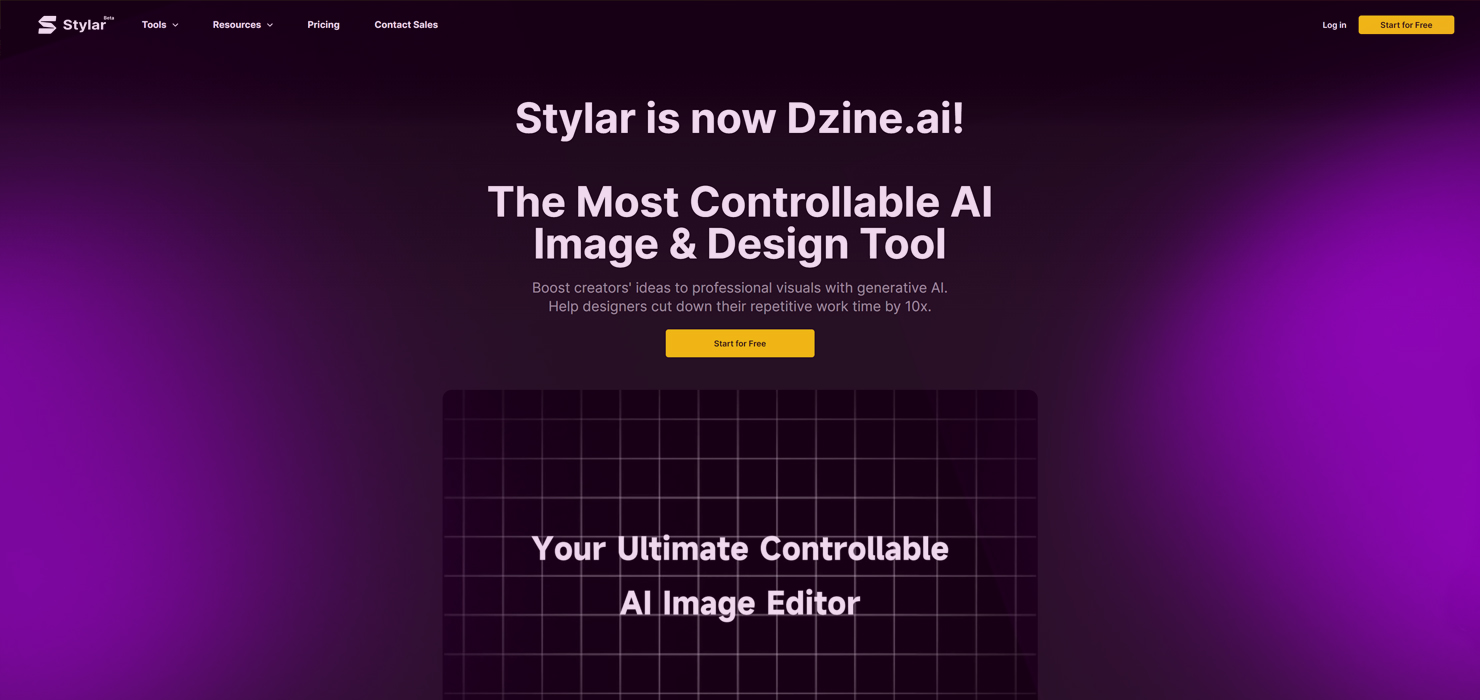
Boasting a highly controllable AI image and design tool, the Stylar.ai app helps enhance ideas and convert them into exceptional visuals. It reduces repetitive work by nearly 10x. Some of the key features of this AI tool are
A free plan with limited trial credits and a low-priority queue is present. Paid Stylar.ai price plans include a Standard plan costing $8 per month, a Professional plan costing $25 per month, and a business plan costing $50 per month. Custom packages are also available.
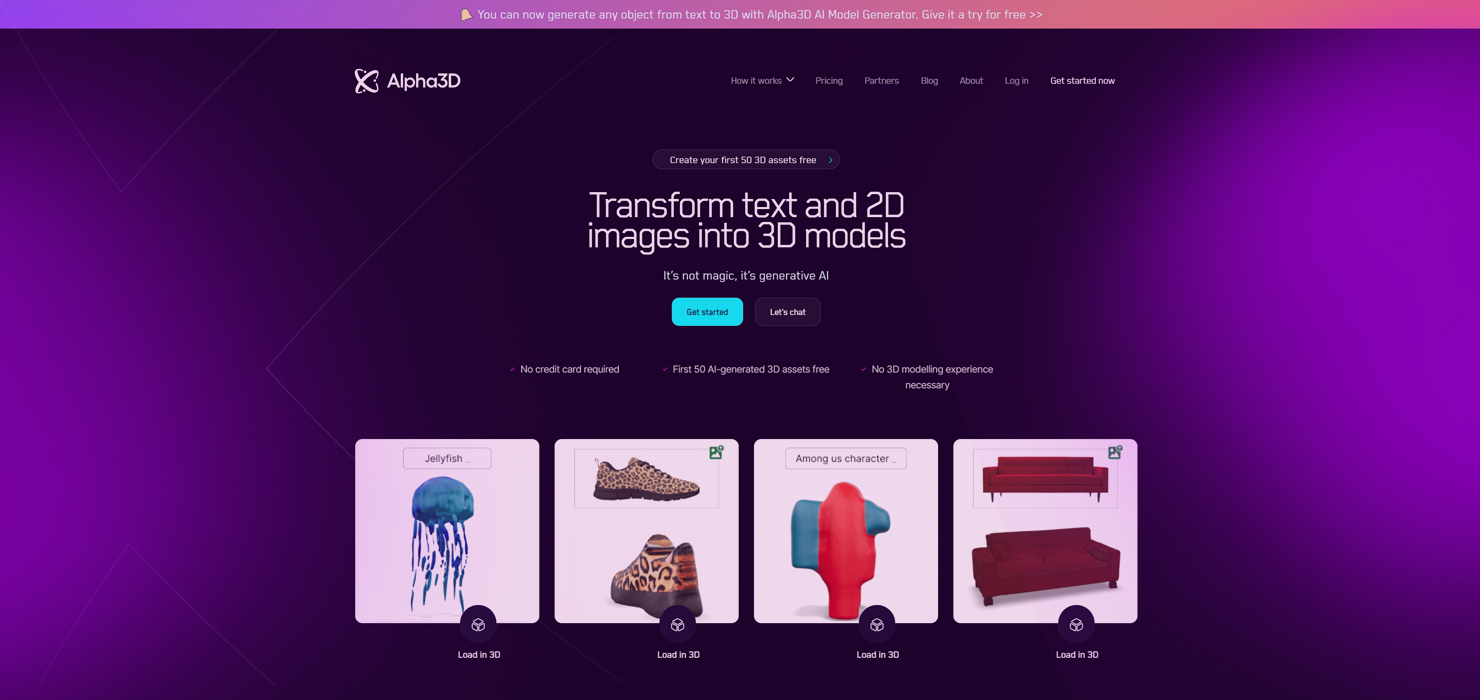
Without prior experience in 3D modeling, creators can use Alpha3d.io to convert photos and text to 3D models with the use of AI. This is an affordable tool that is faster and easier to use. Key features are
A free trial plan is present that comes with 50 AI-generated assets and management. To use the full features of this to create a 3D model from a photo AI tool, paid plans are ideal. They include the Premium package that starts from $0.99 per month and an Enterprise package that has custom pricing with unlimited assets access.

When compared to expensive and time-consuming processes like 3D scanning and manual input, artificial intelligence-powered photo model generation has revolutionized 3D content creation. 3dfy.ai review ratings reveal the platform uses top-quality 3D assets and automation to ensure effective and economic results. Key features include
3dfy AI makes 3D models from photos the cost of which is based on the downloads and generations you need per month. For $15 per month, you get over 5 downloads and over 30 generations. For $80 per month, the service offers over 40 downloads and over 280 generations per month. For $175, over 100 downloads and 700 generations or more are provided.
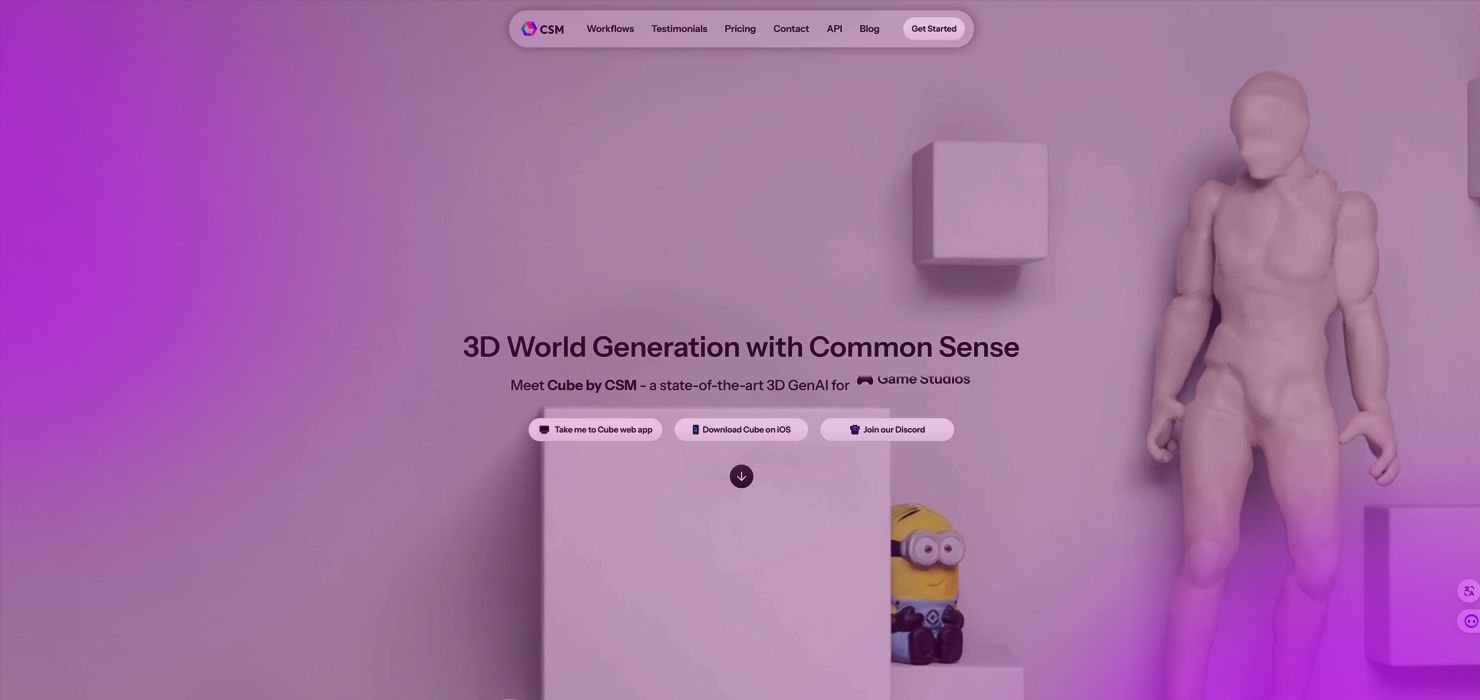
For a complete 3D generation using AI, CSM is a good choice. 3D csm.ai can convert images, text, or sketches to 3D results. It is an invaluable tool for Enterprises, game studios, developers, tinkerers, and 3D artists. Key features include
Csm AI creates 3D models from photos tool has different pricing plans based on the cost and features offered. A free Tinkerer plan is present that offers free starter credits and limited low-resolution 3D meshes. Paid plans include the Maker costing $20 per month and Creative Pro costing $60 per month. A startup pack costing $499 per seat per month and a Studio & Enterprise pack that costs $2000 per seat per month are the plans present.
The working method of a photo to 3D model AI tool is not complex. Here are the steps involved:
The above process is quicker than conventional 2D to 3D conversion methods. However, the speed of the photos to 3D model AI tools is based on certain factors such as the resolution and complexity of the image. The algorithm you use also decides the speed. The time taken can range from a few minutes to even hours if you need a transformation that involves intricate details.
While some people may be worried about the essence of the original photo being disturbed in the conversion process, this is not so. The process preserves the core nature of the original picture but some of the details may undergo small changes.
These are solely to accommodate the change in the dimension of the picture. Such changes help to provide a balanced image representation without affecting the quality and integrity of the image.
Using an AI photo to 3D model tool is easy and quick. Here are the steps to follow:
Pictures with a plain background or no background get converted faster particularly when you need it for animation. The AI-generated 3D image can be used in many ways. Animation, visual storytelling, and game development are a few of the use cases.
The AI-powered tools are popular as you need just a single image in contrast to multiple images from different angles as used in the conventional methods. Further, due to the use of advanced machine learning algorithms, the tool can enhance the results in subsequent attempts.
Advances in artificial intelligence have enabled accurate 3D image creation of the finest quality. Our guide provides the best photo to 3D model AI tools that can give you the results you wish for and beyond. With the technology evolving continuously, you can expect further improvement in the results you get. By choosing the best AI tool, you can get realistic 3D models quickly and affordably. Moreover, the results are intricately detailed and of su
