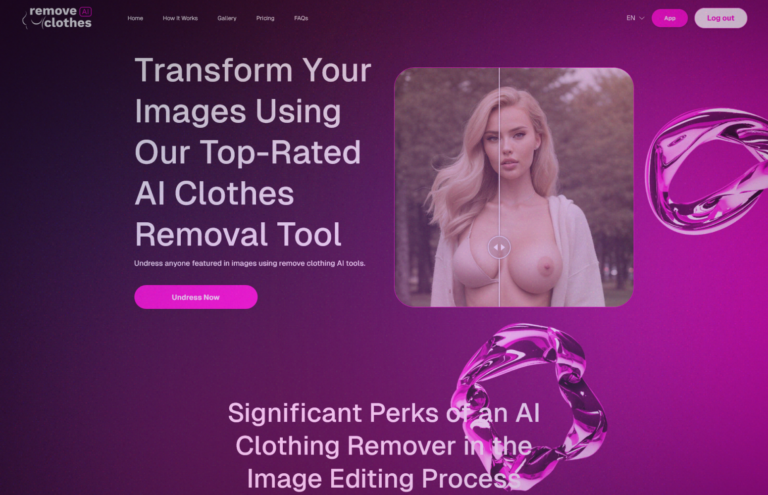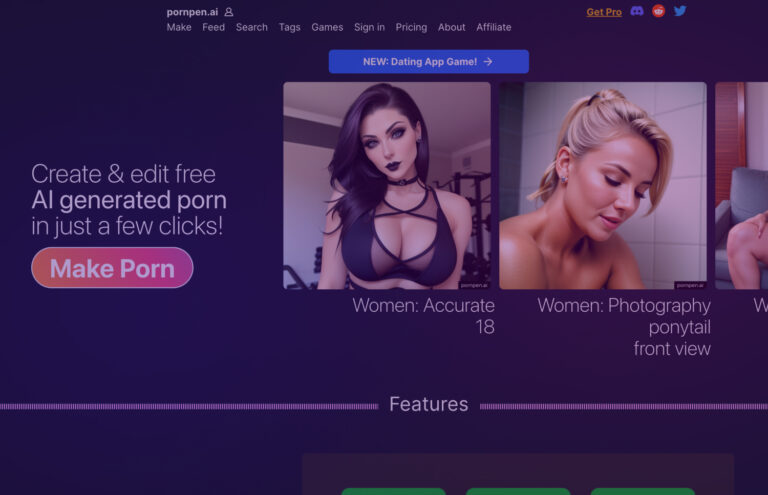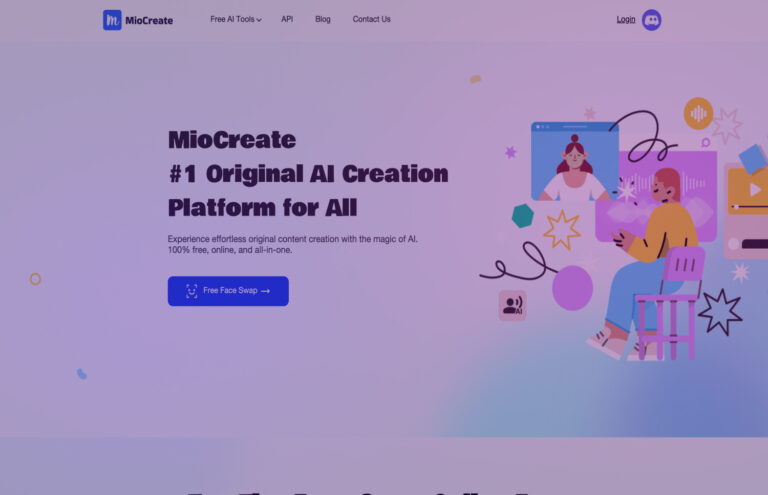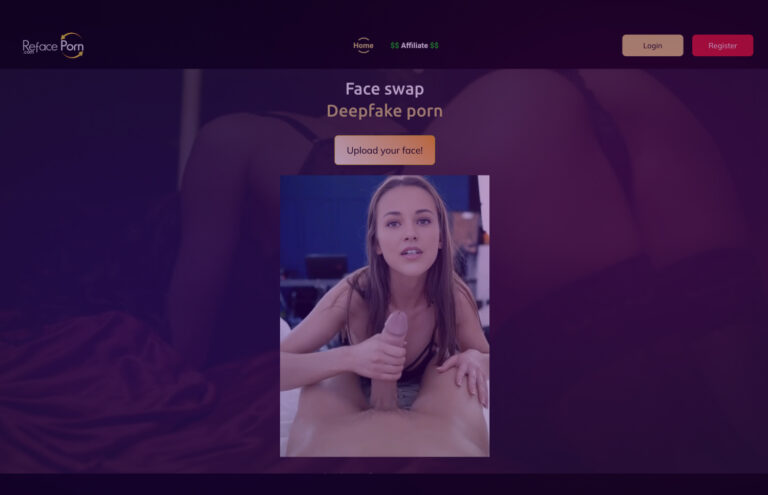Miocreate Review - Is It Legit and Safe?
Many people revel in the uncanny results of face swapping. Miocreate offers polished AI face-swapping to enhance group photos or personal branding. But is Miocreate legit and safe? Let’s find out.
Content
ToggleWhat Is Miocreate?
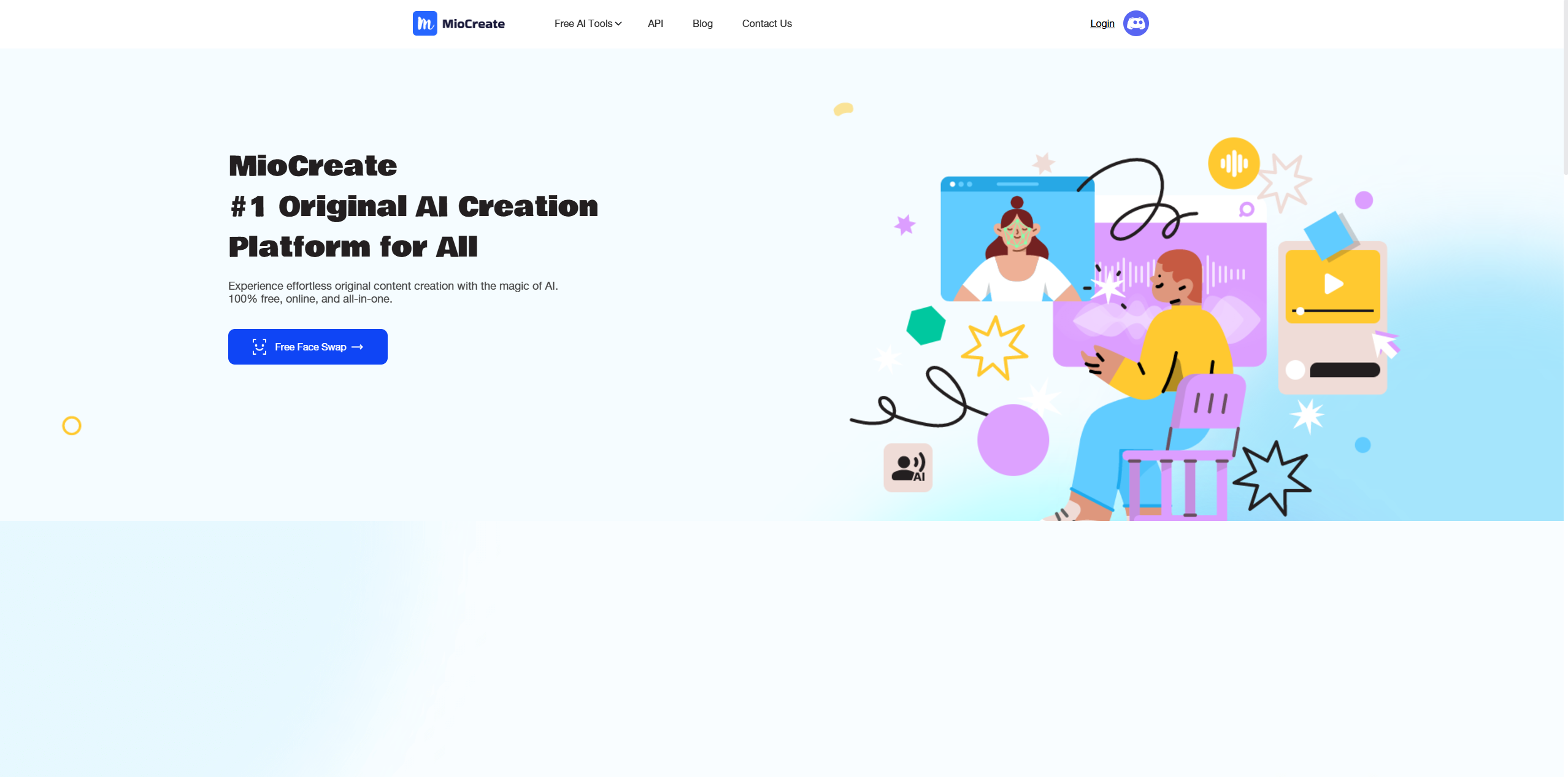
Miocreate is a face-swapping platform that’s easy to use and 100% free. Powered by advanced algorithms and cutting-edge technology, it can seamlessly blend images, allowing you to easily enhance the polish of any photo for your desired engagement. Here are some usage cases for Miocreate:
- Explore different versions of yourself: Face swap with family, friends, or celebrities. How would you look as a superhero, villain, or with a different gender identity? Instantly see all the possibilities and bring joy and laughter to your friends.
- Boost your social media virality: Face-swapping content can significantly enhance your account’s growth. Miocreate is compatible with all major social media platforms like TikTok, Instagram, Twitter, and YouTube.
- Enhance your business image: Furthermore, what is Miocreate? You can enhance your business image with one swipe for a professional headshot. These AI-generated headshots can be customized to align with your brand, making it distinct and recognizable in your community, thus boosting business opportunities.
This Miocreate review highlights additional features beyond face swapping, including:
- AI Multi-face Swap
- AI Companion
- AI Voice Generator
- AI Dance Generator
- AI Attractiveness Test
- AI Image Combiner
Miocreate Review – Pros
- Easy photo editing without the need for advanced software.
- Simple and user-friendly interface:
- Upload images effortlessly.
- Quickly select faces to swap.
- Achieve polished results in minutes.
- Focuses on convenience and effectiveness, making face-swapping accessible to everyone.
- 100% free access to all features through the Miocreate website.
Miocreate Review – Cons
- Complex Backgrounds: The AI may struggle with images that have intricate backgrounds or multiple faces close together.
- Limited Manual Adjustments: There are few options for manual tweaking, which might be a drawback for users seeking more control over the final output.
- Privacy Concerns: Users have encountered privacy issues in the past, which could be a consideration for some.
How To Use Miocreate?
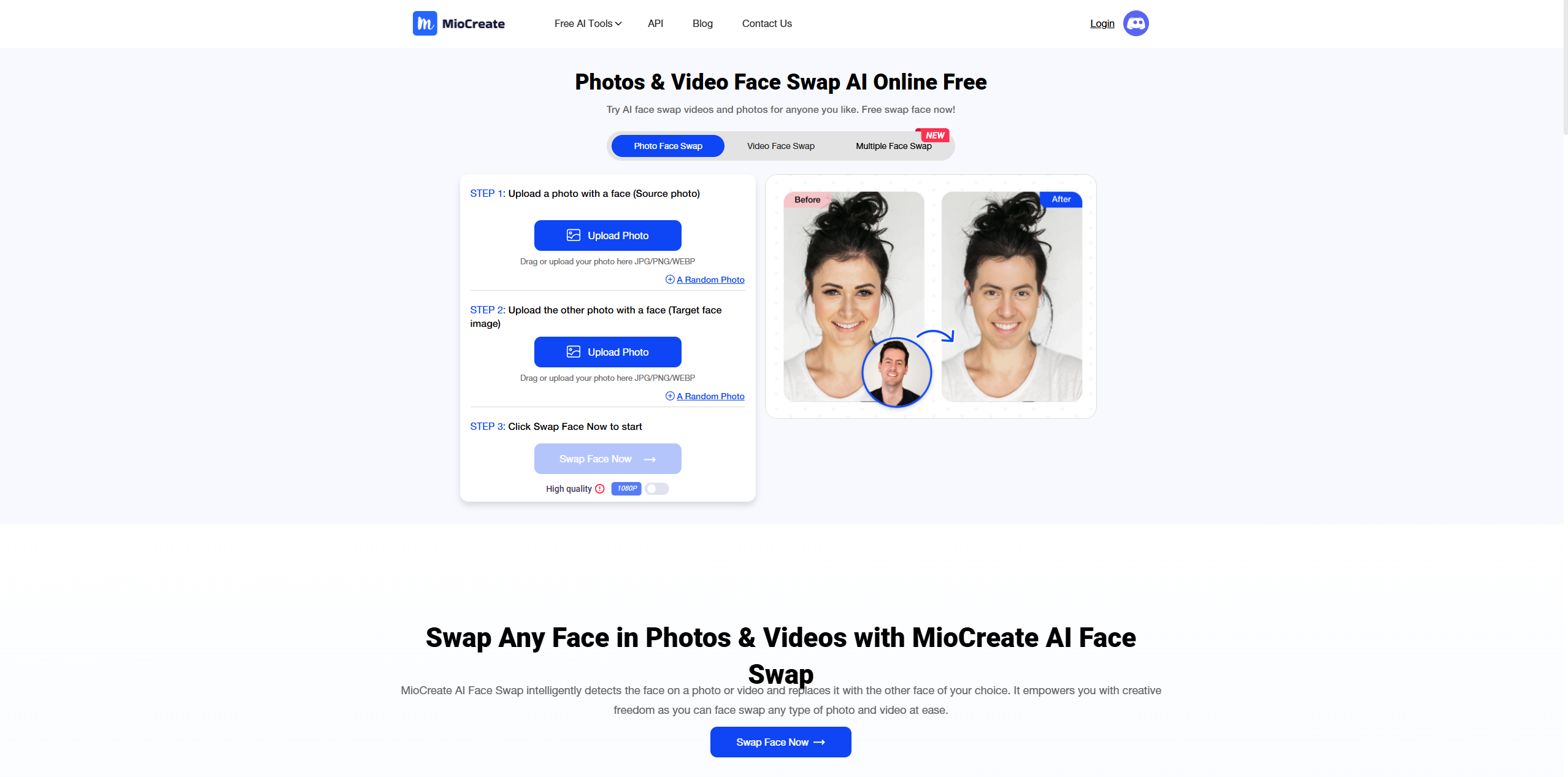
Getting Started with Miocreate:
Visit the Miocreate Website: Fill in the sign-up page.
Face Swap:
- Upload the source image by selecting photos on the platform.
- Upload the target image for swapping.
- Click “Face Swap Now.” The AI will examine both the source and target faces, ensuring that lighting, facial expressions, and skin tones match perfectly.
- Generate and Download: In a matter of minutes, the platform will create media with the swapped face, which will be ready to download and share.
This Microcreate review recommends tweaking photos and audio media using the following programs. The steps for these tools are similar to those for face swapping:
- AI Multi-Face Swap
- AI Companion
- AI Voice Generator
- AI Dance Generator
- AI Attractiveness Test
- AI Image Combiner
Miocreate Key Features
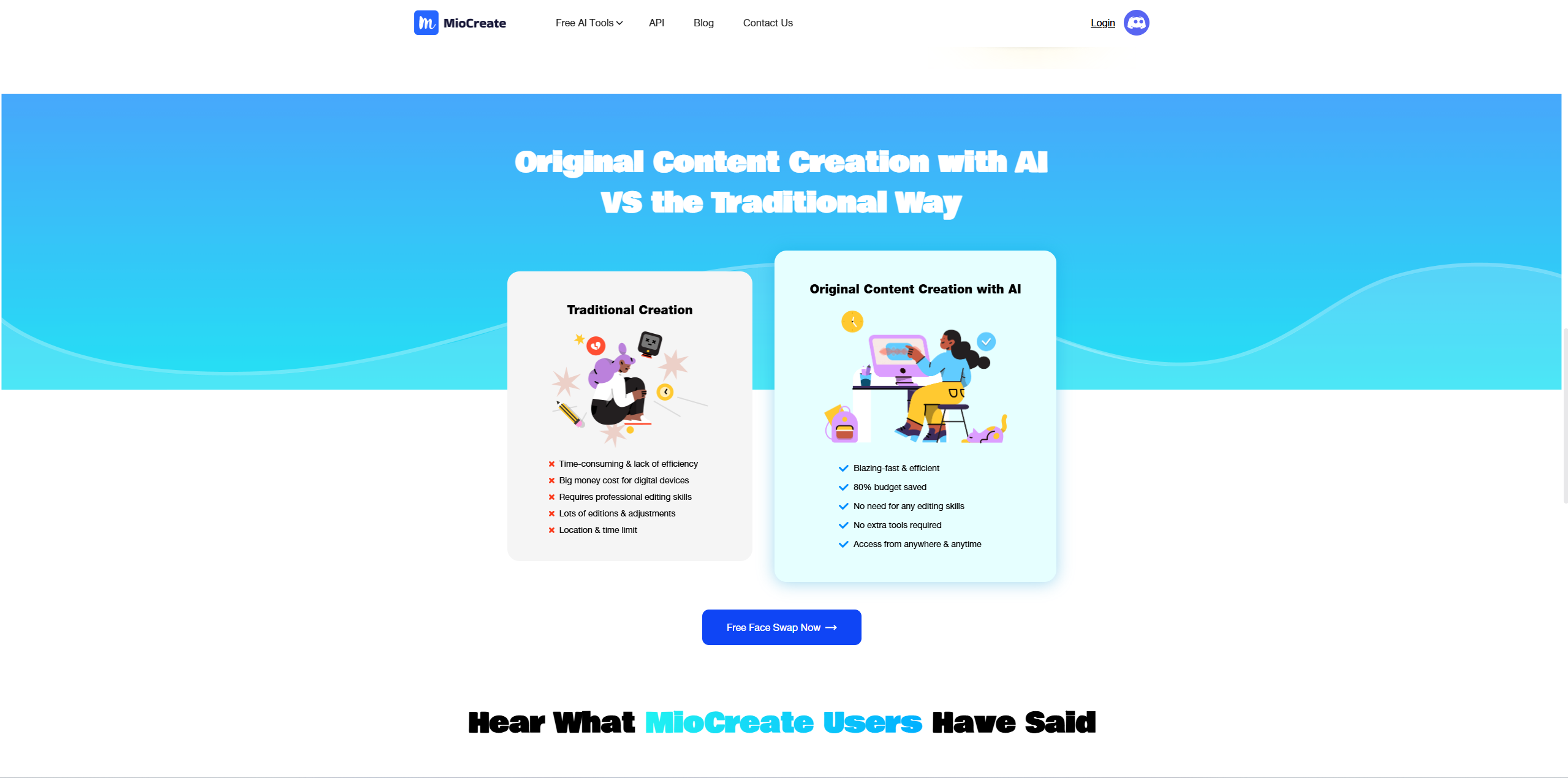
Intro into the Miocreate Features. Make a research and come up with a list of Miocreate key features. Describe all the features you found below.
AI Technology
The Miocreate face-swapping tech uses smart AI to make swaps look super natural and realistic. It perfectly matches facial features, skin tones, and lighting, so the results are spot-on. Plus, it’s quick and boosts the quality of your swaps!
Versatile Applications
Miocreate isn’t just for fun—it’s a versatile tool for all kinds of creativity! Artists can bring characters to life, designers can tweak facial expressions for their marketing, and meme lovers can craft content that really pops on social media.
User-Friendly Interface
Miocreate makes face-swapping a breeze, even if you’re new to digital editing. Its easy-to-use interface guides you through uploading images, swapping faces, and tweaking settings. It’s perfect for anyone wanting to dive into AI face swaps without any fuss.
Privacy and Security
MioCreate takes your privacy seriously. They follow strict data protection rules, ensuring your personal images are only used for face-swapping and aren’t saved after your session. This Microcreate review confirms that you can confidently utilize the platform, assured of protection against privacy infringements and misuse of your uploaded materials.
Is Miocreate Free? How Much Is Miocreate?
Yes, You can start using Miocreate immediately without signing up, though images will have a watermark and might not meet the standards of advanced users.
Here’s a breakdown of the pricing of premium access:
- Monthly Plan: 80 credits for $12.99 ($0.16 per credit). Offers 80 credits for $12.99 ($0.16 per credit), allowing for 80 photo face swaps or 4 minutes of video face swaps, with no watermark.
- Half-Yearly Plan: 480 credits for $24.99 ($0.05 per credit), covering 480 photos or 24 minutes of video swaps.
- Yearly Plan: 960 credits for $29.99 ($0.03 per credit), supporting 960 photos or 48 minutes of video swaps.
Credit usage: 1-6 faces in photos costs 1 credit; 7-10 faces cost 2 credits. For videos or GIFs, swapping 1-3 faces in 15 seconds costs 5 credits; 4-10 faces cost Faces*2 credits per 15 seconds. For the latest prices, visit Miocreate Pricing.
Is Miocreate Legit?
Yes, In terms of expected outcomes, the website is fully functional and delivers the image results as anticipated. It is essential to use MioCreate AI Face Swap for proper purposes only and within legal boundaries when sharing online.
To further answer Is MioCreate legit? The website offers accessible customer support to address any concerns and uses robust encryption to protect user data and financial transactions. You can find detailed privacy policies, terms of service, and community guidelines on the developer’s page to help determine if their policies align with your privacy needs and potential partnerships. Most importantly, they also have a refund policy and a ticketing system on their page.
Is Miocreate Safe?
Yes, Miocreate is safe with appropriate physical, electronic, and managerial protocols in place. Remember that neither MioCreate’s websites nor its products are meant for use by anyone under the age of 18 years old, nor do they knowingly gather personal data from such users. A user should not use these websites or items if they are under the legal age limit.
As a bolster to Is MioCreate safe?, we recommend following these guidelines on your device.
- Avoid sharing sensitive information.
- Limit geolocation tracking; ideally, turn it off.
- Do not grant access to your photos, videos, or camera.
- Avoid logging in with third-party accounts.
- Regularly update your passwords, review privacy settings, and monitor for any suspicious activity to ensure a safe iSmartta experience.
Is Miocreate Private?
Yes, Miocreate prioritizes user security and privacy. SSL certificates are always used by legitimate and safe websites; however, scammers can still bypass these protections. The platform does not store user data, ensuring that personal information remains confidential. To review their privacy policy and see if it meets your security needs, please check here.
Is Miocreate Worth It?
The MioCreate experience delivers robust AI precision and blending deep algorithms for seamless face swapping.
In the modern digital age, face swapping has gained popularity because to a variety of apps and filters that let users switch looks. This trend arises from the growing demand for selfie possibilities and consistent social media uploads that generate virality and shares.
An emerging futuristic direction within the realm of face swapping is the concept of the AI Companion, reminiscent of “Blade Runner.” We are training an entire generation to appreciate these types of creative ventures. MioCreate’s Face Swap is part of this process, offering users the ability to see their AI friends with various faces.
MioCreate stands out as a highly accessible face-swapping platform that’s completely free and driven by cutting-edge AI technology. Its user-friendly interface and swift processing ensure polished, high-quality results for a range of applications, from playful MioCreate face swap with celebrities to professional headshots. While it excels in ease of use and versatility, it does face limitations with complex backgrounds and manual adjustments, and users should be mindful of privacy concerns, especially with features like MioCreate advanced customization features. Overall, MioCreate is an excellent choice for beginners and those seeking quick, impressive face-swapping results without any cost.
Miocreate Review – Verdict
MioCreate performs exceptionally well because of its quick processing and consistent results. The platform efficiently handles high-resolution AI images, allowing users to expect their face-swapped images to be ready in seconds, regardless of image size or complexity.
MioCreate is praised for its intuitive design, which is easily navigable for beginner users. Another point of user satisfaction is the absence of watermarks. You can download and share your images in perfect condition, ready to be edited with your own text and branding.
Is MioCreate right for you? If you’re a beginner, the answer is yes—it offers an easy-to-use platform that’s perfect for getting started. However, for professional-grade results, you may require more advanced skills and specialized software to capture finer nuances and details. Additionally, be aware of potential legal implications with face-swapping applications and exercise caution when using these tools. Our verdict in this Microcreate review confirms top-notch AI face-swapping capabilities, thanks to the user-friendly interface and advanced AI technology. Users receive high-quality results despite MioCreate’s unique profit structure of offering completely free usage.

More Reviews