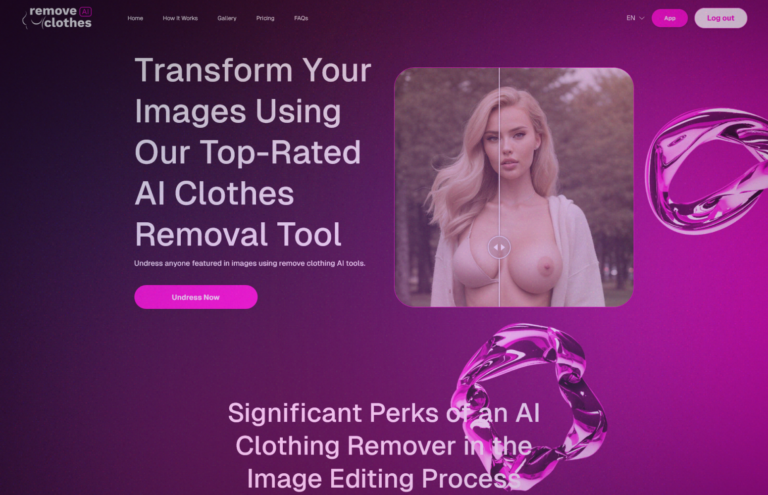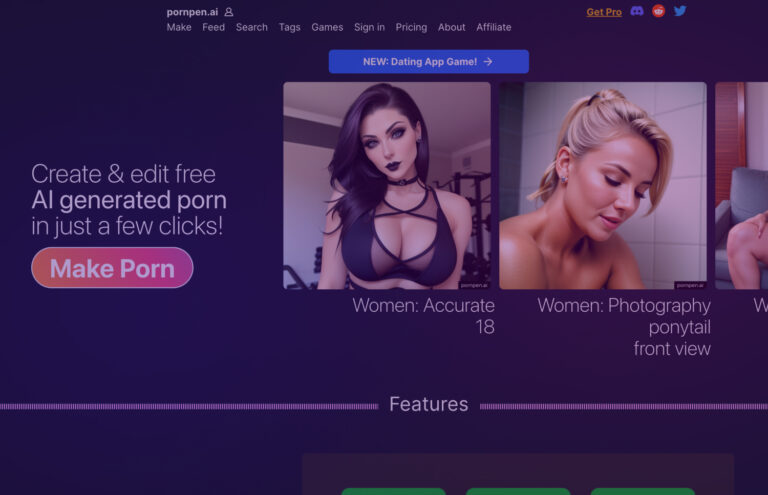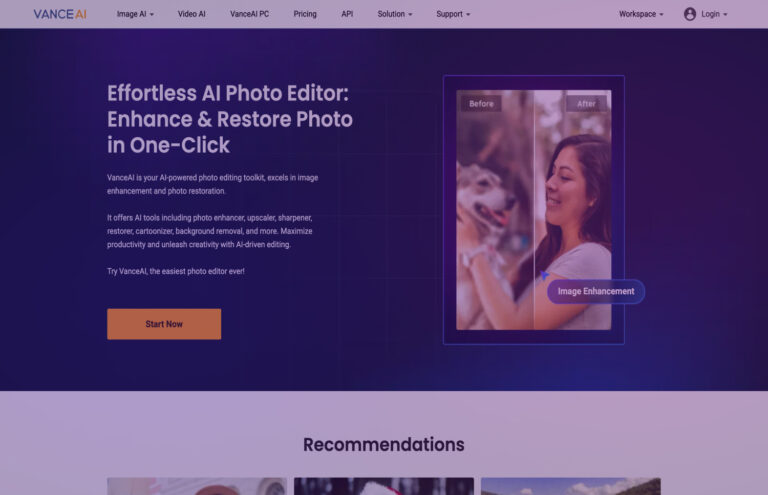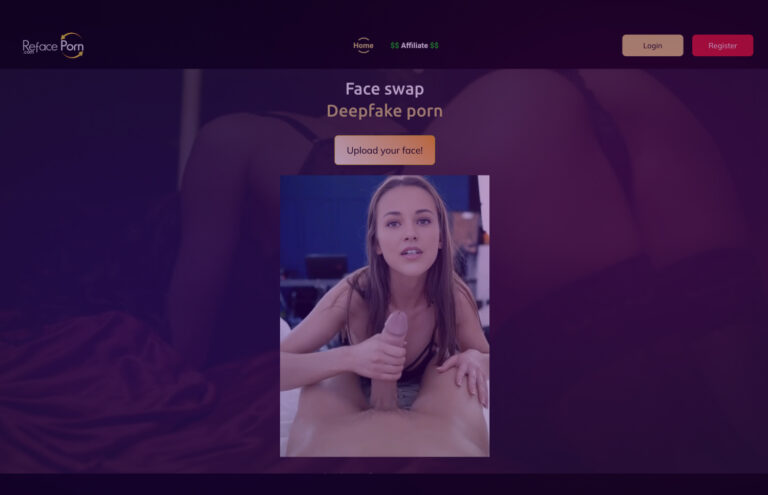Vance AI Review - Is It Legit and Safe?
In our VanceAI review, we’ll explore whether this AI-driven image enhancement tool is both legit and safe. VanceAI is designed to help users improve image quality through advanced artificial intelligence algorithms. We’ll examine its range of features, how it works, and its safety measures to determine if it’s a trustworthy option for your image editing needs. We’ll also dive into its pricing structure to evaluate if it offers good value for money and how it stacks up against competitors.
Content
ToggleWhat is VanceAI?
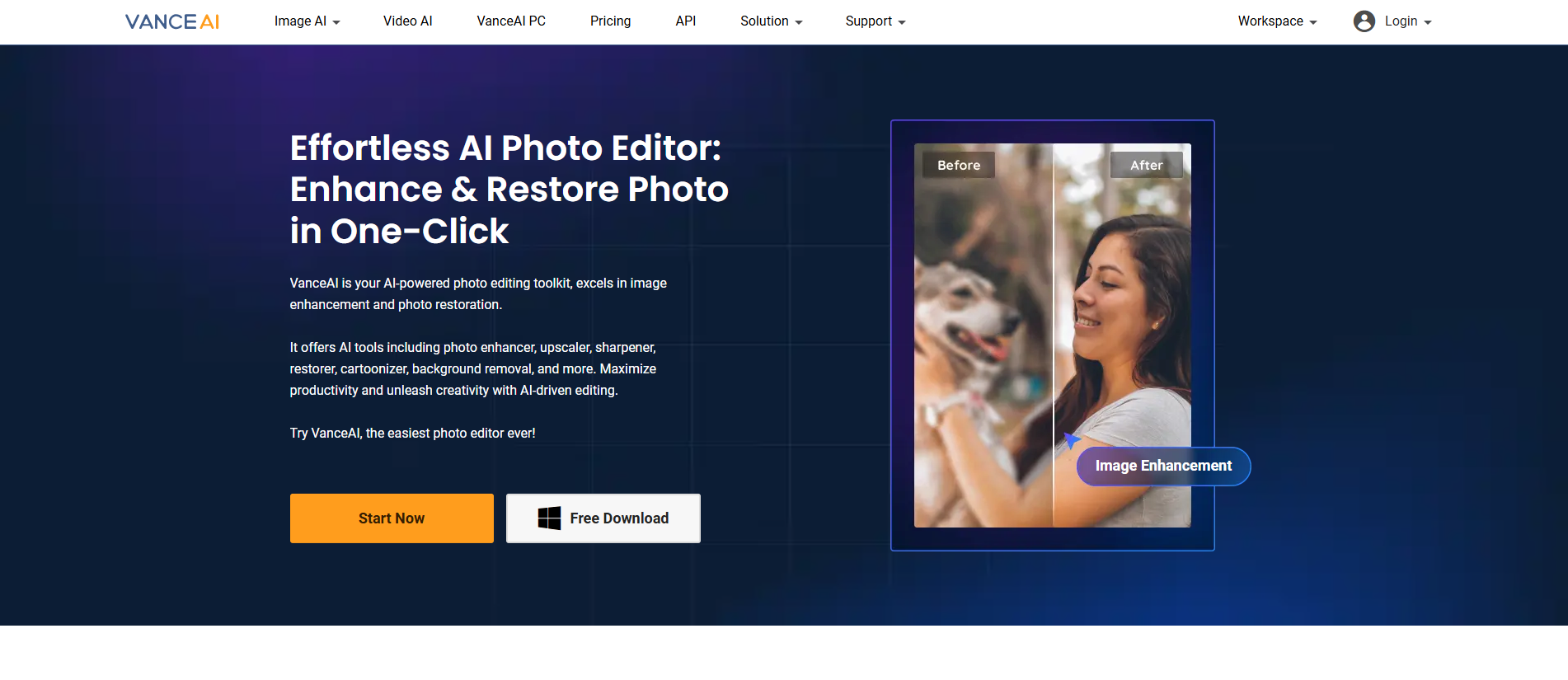
What is VanceAI? In this VanceAI review, it is proven that it’s a sophisticated image enhancement platform that utilizes artificial intelligence to improve and refine digital images. It offers a variety of tools and features, such as AI-powered image upscaling, noise reduction, and background removal. The platform is designed to cater to both amateur photographers and professional designers who need high-quality image-processing solutions. With its user-friendly interface and effective functionality, VanceAI aims to make advanced image editing accessible to everyone. By leveraging cutting-edge AI technology, VanceAI enhances image details and clarity, making it suitable for a range of applications, from personal photo editing to professional graphics work.
VanceAI Review – Pros
- Advanced AI Technology: VanceAI employs sophisticated AI algorithms to deliver exceptional image enhancements. This technology automatically analyzes and processes images, significantly improving detail and resolution with minimal user input.
- User-Friendly Interface: The platform features a sleek, intuitive interface that simplifies the AI image enhancement process. Users, regardless of their tech expertise, can easily navigate the tools and achieve professional-quality results.
- Comprehensive Features: VanceAI offers a broad array of tools, including image upscaling, noise reduction, and background removal. These features enable users to address various aspects of image quality and make necessary adjustments for a polished final product.
- Efficient Processing: The AI algorithms used by VanceAI process images swiftly, allowing users to obtain high-quality results quickly. This efficiency is particularly beneficial for handling large volumes of images or meeting tight deadlines.
VanceAI Review – Cons
- Limited Free Options: The free version of VanceAI provides only basic functionalities, which may not satisfy users seeking advanced features or higher-quality enhancements. To access more comprehensive tools, users need to subscribe to a paid plan.
- Pricing Structure: The cost of premium plans might be considered relatively high compared to other image enhancement services. This pricing could be a concern for users on a budget or those requiring only occasional use of advanced features.
- Occasional Processing Errors: As with any AI-based tool, VanceAI may sometimes produce results that need additional manual adjustments. While the AI technology is advanced, it may not handle every image perfectly, requiring further tweaks by the user.
How To Use VanceAI?
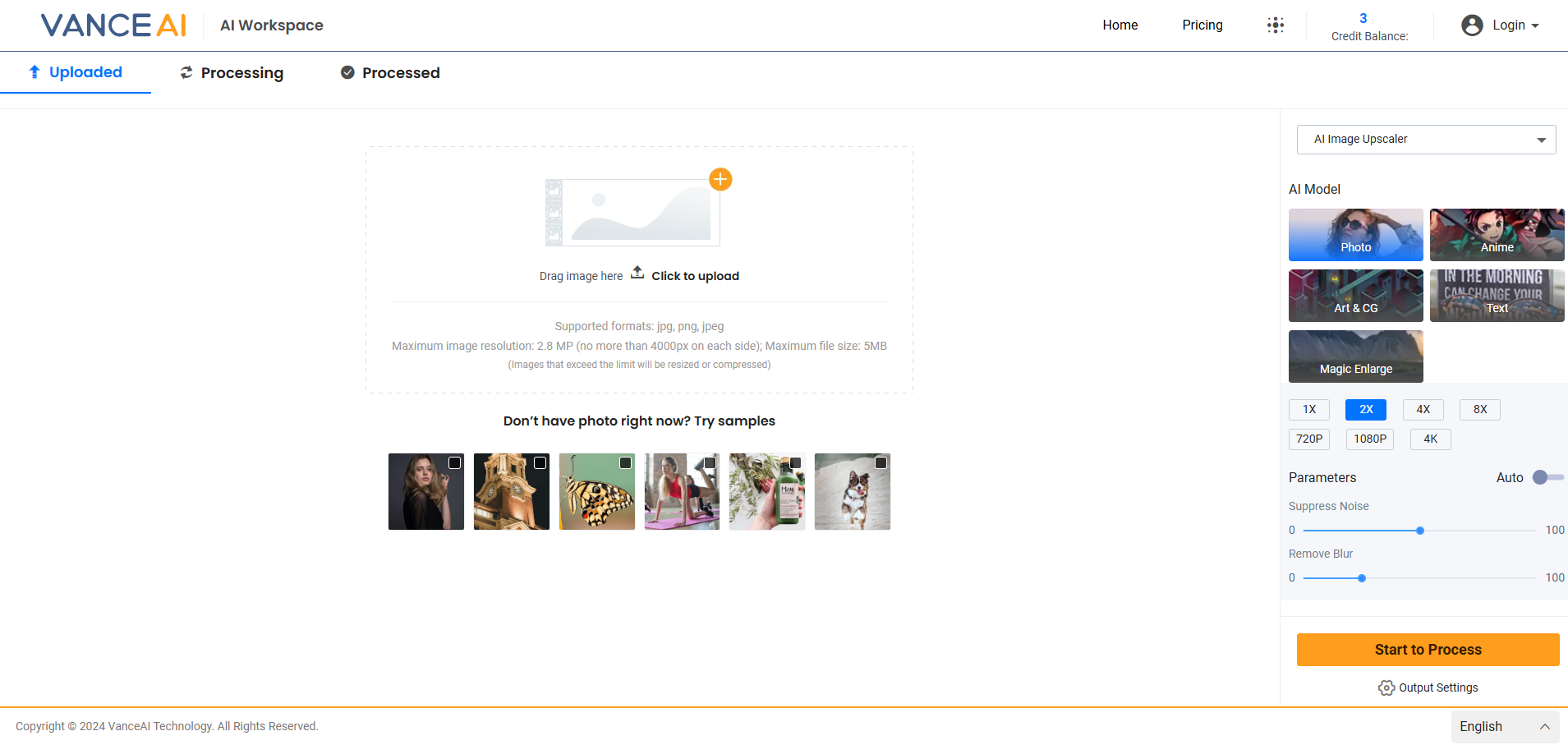
- Sign Up: Start by creating an account on the VanceAI website. This will grant you access to the platform’s features and allow you to manage your image enhancement tasks. For detailed guidance, check out VanceAI reviews and VanceAI review for user experiences and tips.
- Upload Your Image: Once logged in, upload the image you want to enhance. VanceAI supports various image formats, making it easy to work with different types of files.
- Choose Enhancement Options: Select the specific tools you want to use, such as AI image upscaling or noise reduction. VanceAI review suggests that the platform provides several options for customizing the enhancement process based on your needs.
- Apply Enhancements: Let VanceAI’s AI algorithms process your image. The platform will automatically analyze and improve the image according to the selected features, delivering enhanced results in a short amount of time. For more information on how effective these enhancements are, consult VanceAI reviews.
- Download Your Image: After processing is complete, review the enhanced image and download it to your device. You can then use the improved image for various purposes, from personal projects to professional presentations. The VanceAI review notes that the final results are generally impressive and meet high-quality standards.
VanceAI Key Features
VanceAI offers a suite of features designed to address different aspects of image enhancement. Here’s a closer look at its key functionalities:
Image Upscaler
The Image Upscaler feature increases the resolution of your images without losing quality. Using advanced AI algorithms, it adds detail and sharpness, making it ideal for enlarging photos that need to be printed or displayed in high resolution. This tool is particularly useful for enhancing old or low-resolution images to meet modern display standards.
Denoiser Tool
The Denoiser tool removes unwanted noise from images, resulting in smoother and clearer visuals. This feature is especially beneficial for images taken in low light or with high ISO settings. By reducing noise, the Denoiser enhances the overall quality of the image, making it look more professional and less grainy.
Background Remover
The Background Remover isolates the subject of an image by removing the background. This feature is perfect for creating clean, professional-looking portraits or preparing images for various digital formats. The tool offers precise background removal, making it easy to separate the subject from the background with minimal effort and ensuring a polished final result.
Sharpener Tool
The Sharpener tool enhances image clarity and detail by adjusting sharpness levels. It is useful for correcting blurry photos and making details stand out more clearly. By improving the overall definition of images, the Sharpener helps produce crisper, more defined visuals that are ideal for both personal and professional use.
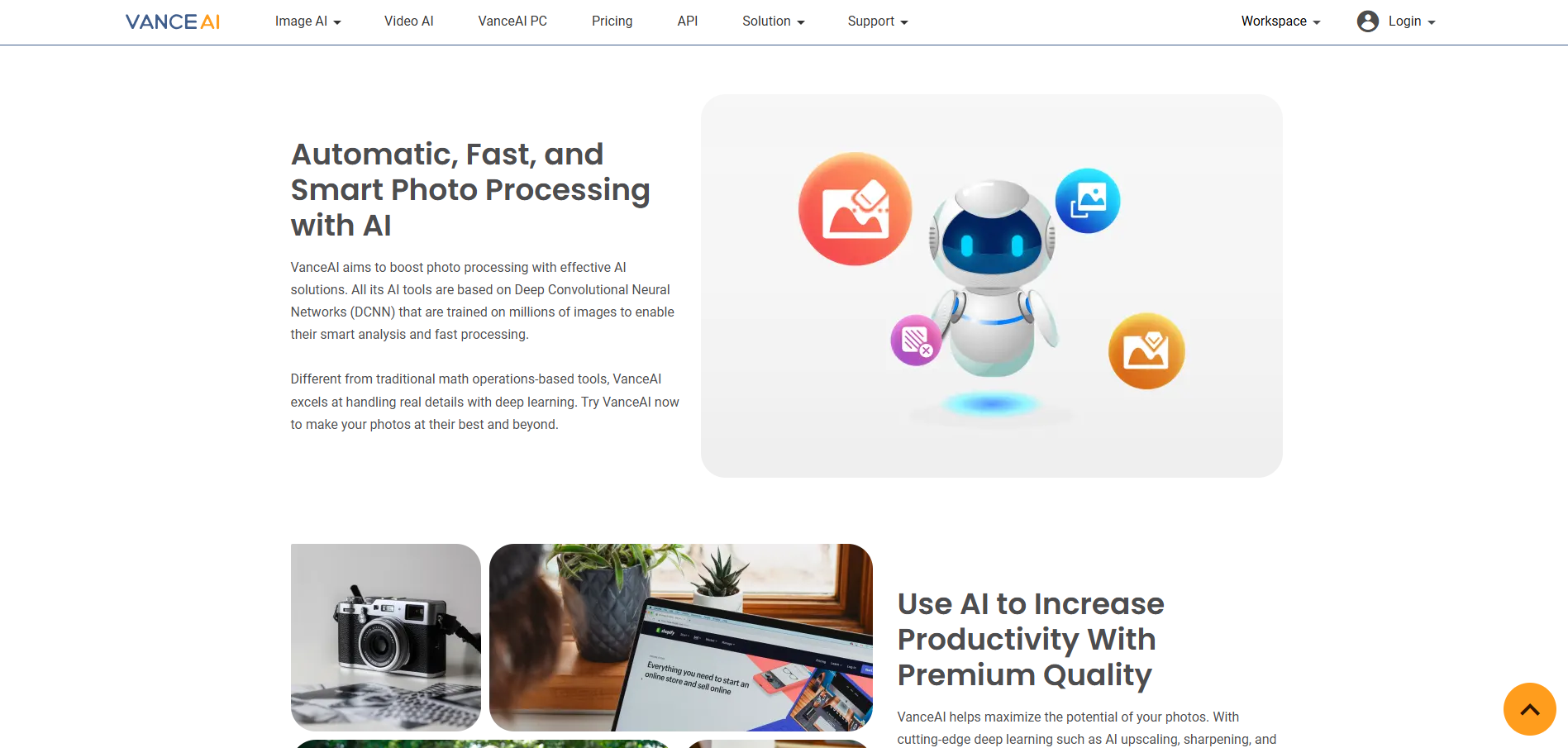
Is VanceAI Free? How Much is VanceAI?
VanceAI offers a free trial that allows users to explore basic image enhancement tools without any financial commitment. This VanceAI free trial includes fundamental features such as basic image upscaling and sharpening. For those interested in more advanced functionalities, VanceAI provides several premium subscription plans. How much is VanceAI a month? The Basic Plan is $9.99 per month, offering enhanced resolution outputs and faster processing. The Pro Plan, at $19.99 per month, includes higher-quality outputs and batch processing capabilities. For the most comprehensive features, the Ultimate Plan costs $29.99 per month and provides unlimited image processing, priority support, and the fastest processing times. For the latest pricing details and information on the VanceAI free trial, visit VanceAI’s official website.
Is VanceAI Legit?
If you are wondering, is VanceAI trustworthy or is VanceAI legit? The answer is yes. VanceAI is a legitimate platform that has established itself as a trustworthy tool for image enhancement. It is developed by a reputable team and operates transparently, providing clear information about its features, pricing, and user policies. Positive feedback from users and professional reviews further affirm its credibility. VanceAI’s use of advanced AI technology and its commitment to delivering high-quality results contribute to its status as a reliable and effective tool for improving image quality.
Is VanceAI Safe to Use?
Is VanceAI a scam? No, VanceAI is safe to use. The platform implements strong security measures to ensure that user data and images are protected. This includes encryption for data during transmission and secure storage practices. VanceAI follows industry standards for data protection and regularly updates its security protocols to address potential risks. Users can confidently use VanceAI, knowing that their personal information and images are safeguarded by robust security measures.
Is VanceAI Worth It?
Want to know whether is VanceAI worth it? VanceAI offers significant value for users seeking high-quality image enhancement tools. The platform’s advanced AI technology delivers impressive results, making it a worthwhile investment for those who need professional-grade image processing. While the premium plans come with a cost, the benefits of enhanced image quality and efficient processing often justify the expense. For users needing frequent or advanced enhancements, VanceAI is a valuable tool. Overall, VanceAI is a good investment for those who prioritize high-quality image results and are willing to invest in premium features.
VanceAI Review – Verdict
In this VanceAI review, it is a valuable image enhancement tool that uses advanced artificial intelligence to improve image quality. Its range of features, including image upscaling, noise reduction, and background removal, makes it a valuable resource for both casual users and professionals. The platform’s user-friendly design and efficient processing capabilities add to its appeal. However, the limitations of the free version and the cost of premium plans might be considerations for potential users. Despite these factors, VanceAI is a reliable option for those seeking high-quality image enhancements and is well-regarded for its effectiveness.

More Reviews